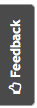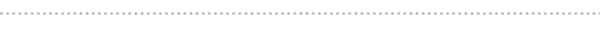Ransomware Things You Need To Know To Protect Yourself

There are so many things happening around us that we as tech-savvy dwellers do not really care about anything. Ransomware is nothing like a simple virus that we have encountered so many times before. Companies and individuals alike need to take ransomware very seriously. A lot of ransomware authors have fetched great deals of money from both corporations as well as individuals by introducing it into their systems undetected and making it impossible for them to access it. There are many ways in which they can get their hands onto your device. However, almost all of these methods deploy the usage of social engineering tactics or other vulnerabilities found in software installed on your device.
Let us have a look at the various ways in which you can protect yourself from ransomware.
Reset the BIOS Clock
The Cryptolocker automatically increases the price set for the ransomware usually after every 72 hours; longer the delay, the more the amount of money that you have to pay for ransom. If you reset the BIOS clock to before the 72 hours window when the ransomware actually got initiated, you would not have to pay a heavier fine because of delay in payment. Ideally you should try to get back access to your system without paying the criminals money that they are demanding. When you pay a criminal for their crime, they get encouraged and go an all-out effort to rob as many people of their money as possible.
Disable RDP
Remote Desktop Protocol (RDP) is commonly used by Cryptolocker to access target machines. This seemingly innocent protocol usually deployed to allow remote access to your PC, can turn it against you by allowing intruders to get unauthorized access. One way of making sure that you protect yourself against RDP based attacks is to disable it altogether. Most PC users do not use RDP and hence are in no need to have this feature enabled unless required. You need to follow the relevant instructions for disabling the Windows operating system that you have installed.
Install Security Suite
There are value-for-money security suites available that you can install. These security suites protect you against all kinds of security attacks resulting from installation of malware. In order to make sure that you are safe, keep your security suite updated. An additional layer of firewall will stop unwarranted access to your system if someone somehow manages to sneak through the security suite.
Create & Deploy System Restore Option
When we are talking about ransomware, one way of avoiding that is by restoring your system to a point back in time. But you can only do it if you have already set a system restore point. The system restore point ensures that your system has been reverted back to an earlier state. The idea is to create system restore points at regular intervals so that you do not have to go far back in time to restore at a point when you haven’t had the newly installed software or updates. There is no fixed data as to how much frequently you can create a system restore point but ideally you should try creating a system restore point twice a month.
Disconnect Your Wi-Fi or Network
Ransomware needs to get in touch with its C & C (command and control) server to get instructions. If at any time of using your device you are suspicious about software doing things that you do not understand or weren’t prepared for, you need to act fast. A simpler way of making sure that the ransomware does not communicate to its C & C server is by disabling your Wi-Fi connection. However, this is just a temporary solution and you need to get in touch with an IT expert who can successfully install the ransomware and get you out of trouble.
Keep Software Packages Installed Updated
There are many reasons why ransomware is successfully installed on any device. One of those reasons is lapse in having the latest software installed on your device. Ransomware creators try to get their malware installed on devices with obsolete versions of commonly used applications. It is therefore important to keep track of the latest versions of mobile apps that you have installed. Also make sure not to install apps of uncertain origins asking for permission to access the App Data or Local App Data folder.
Disable Files
App developers set accesses to different parts of your smartphone. When you are installing a mobile phone application, you are giving various kinds of permission by yourself. Try to install those applications that demand the least number of permissions to access particular type of information on your device. Do not just install smartphone applications published by any publisher. Stick to the reliable software publishing companies that enjoy good repute. Also stay clear of the applications with bad reviews. Sometimes when an app slows down your mobile phone, there can be other reasons not immediately apparent.
Beware of EXE Files
EXE files are the ones that originally set an installation in motion or execute a process. You can set your gateway to filter files with the EXE extension. This also includes not receiving emails that contain attachments with .exe extensions. One of the most common confusions is what to do if you need to receive files with .exe extensions. In that case, you can receive .exe files via zip folders.
Know About Hidden File Extensions
Sometimes there are files with hidden file extension types not available otherwise. For example what if you are sent a file with an extension .PDF.exe? This type of practice lets these files pass through, taking unfair advantage of Windows default behavior of allowing known file extensions to go through. If you change that option, you would be able to ensure that Windows is able to show all files regardless of their extensions.