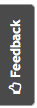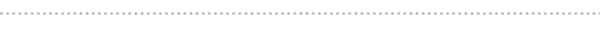Important Documents To Create Data Backup For
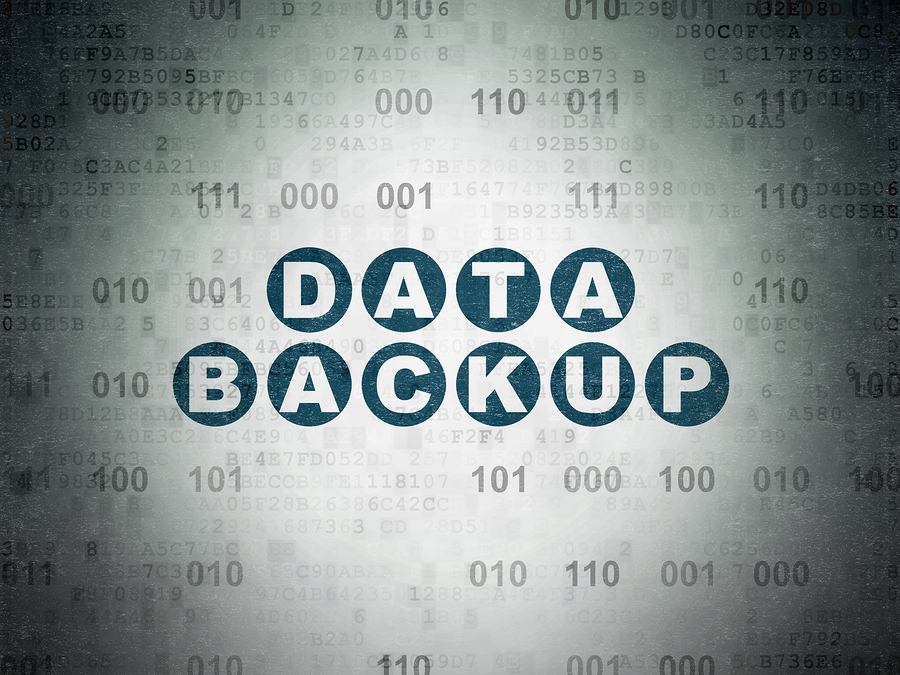
When it comes to creating backup, one of the most common questions asked by the home users is which documents need to have backup. This blog post looks at some of the most commonly used files or documents for which you need to have Data Backup Solutions Dubai. Let us have a look at each of these important Types of Data Backup Solutions of documents.
Disaster or Recovery Backup
When it comes to recovery your PC from a disaster, one of the most useful things is the system recovery. If you have a Windows OS CD, you can easily do the recovery. However, if there is no CD available, you may need to consider creating a backup. This system backup helps you easily recover your PC with its main functionalities intact. There is no hard and fixed rule when it comes to the frequency with which you can create backup. However, you need to seriously consider doing it at least twice every year to be on the safe side.
Photos
The family pictures are very important. You would most likely have cherished memories with the loved ones. Do not forget to create a separate folder with a name which would remember. Create a backup for these pictures. If you do not have enough data backup, you can try using data compression techniques to store more of these files on to your data storage device or facility.
Media Files
Photos are very important when it comes to saving important files. However, you also need to look at the other types of media files. The main type of media files we create as technology users is the video. Almost every smartphone available in the market today has high quality video recording facility. This also includes music and video files. However, if the file size is too large, you may need to have large data storage capacity.
Application Data
Apps are also very important on which so much of our PC usage experience depends these days. There can be different types of data maintained by apps. Some examples of data may include email messages, browser favorites, internet bookmarks, calendar entries, and contacts. Some programs save changes to hidden folders as well. In that case, you need to check where those changes have been saved. Otherwise, all your app data would be lost. Each Windows operating system has different default folder settings, make sure you check that so you do not miss any of the important application data.
Important Documents
There are many other types of important documents which may be personal or professional in nature. These data backups may include spreadsheets, word documents, and presentations. You need to have a data backup program which saves the documents in different versions. This approach ensures that even the newer versions of the document are not missed.
Recent Documents
An important part of your daily work life is the most recent documents. These documents reflect the projects which you are currently working on. The recent documents should also be made part of the backup. If you do not save recent documents, you would lose precious data. In case you have worked on your recent documents on someone else’s PC, you need to have a USB with you to create their backup that you can shift to your own computer.