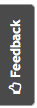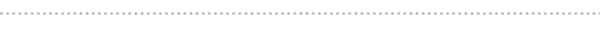NAS vs SAN: what is best for your business?

NAS vs SAN is a comparison that is debated among tech gurus based upon on their own experiences. NAS is known as Network attached storage and SAN is abbreviation for storage area network. Before we track some NAS vs SAN comparison, it is best suited to discuss about their functionality
NAS
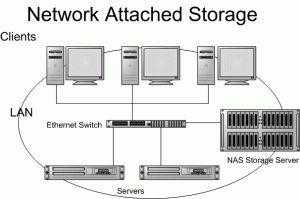 When you connect to a NAS you will typically be working with Network Attached File Systems (NFS) or Common Internet File Systems (CIFS). In Windows, if you map a network drive to an NFS or CIFS volume, it is usable by the one user, and you are limited in what you can do. In Linux/Unix network drives are treated differently. When you mount an NFS or CIFS volume it is treated much like it was a local disk and is available to all users on the system unless the file system permissions do not allow it.
When you connect to a NAS you will typically be working with Network Attached File Systems (NFS) or Common Internet File Systems (CIFS). In Windows, if you map a network drive to an NFS or CIFS volume, it is usable by the one user, and you are limited in what you can do. In Linux/Unix network drives are treated differently. When you mount an NFS or CIFS volume it is treated much like it was a local disk and is available to all users on the system unless the file system permissions do not allow it.
SAN
 When working with a SAN the most common protocols are iSCSI and Fiber Channel. Typically when working with the iSCSI protocol you will operate over an Ethernet network, and when working with Fiber Channel you will operate over a fiber optic network. However, this is not always the case. There is another protocol called Fiber Channel over Ethernet (FCOE). And there is nothing stopping you from using iSCSI over a fiber optic network.
When working with a SAN the most common protocols are iSCSI and Fiber Channel. Typically when working with the iSCSI protocol you will operate over an Ethernet network, and when working with Fiber Channel you will operate over a fiber optic network. However, this is not always the case. There is another protocol called Fiber Channel over Ethernet (FCOE). And there is nothing stopping you from using iSCSI over a fiber optic network.
Accessing the storage
Due to the nature of how a NAS works, it is not a problem to connect multiple servers to the same share on your NAS. You have to be more careful when connecting the same volume on a SAN to more than one client system. This limitation comes from the way the SAN operates. Since a NAS shares files, the NAS device can handle things such as file locks and consistency checking. A SAN operates at the block level, and just trusts the operating system to know what it is doing with the blocks. Unless your file system is setup to allow for simultaneous access from more than one device you are asking for trouble.
NAS vs SAN: Performance and features
Speed of data transfer Many would argue that SANs are simply more powerful than NAS. Some would argue that NFS and CIFS running on top of TCP/IP creates more overhead on the client than SCSI-3 running on top of Fiber Channel. This means, they would say, that a single host can sustain more throughput to a SAN-based disk than a NAS-based disk. While this may be true on very high-end servers, most real-world applications require much less throughput than the maximum available throughput of a filer. There are applications where SANs will be faster. If your application requires sustained throughput greater than what is available from the fastest filer, your only alternative is a SAN. Expansion Both NAS and SAN devices are easily expandable with JBODs. With a NAS setup, each NAS is a self-contained entity. It's often possible to expand the storage of a NAS, taking its capacity from terabytes to petabytes. Depending on the operating system, networking devices can be pooled, and the NAS devices can grow into a farm or cluster if required. A SAN can similarly be expanded with JBODs, but each SAN server (since it’s comprised of two servers working in synchronized lock-step) must be expanded identically. Since a SAN is duplicating data from primary to secondary, synching the SAN can be an issue as well. In either case, the volume cannot increase without a re-formatting of the drives. It is better to just add “new