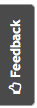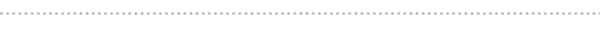MacBook tips and tricks for users in Dubai and UAE

MacBook users of Dubai and UAE are not only some diehard fans of Apple Inc. but they are also people with high professional requirements. Browse through the below given list in order to know some helpful MacBook tips and tricks. Useful shortcuts Command + Tab – Cycles through apps Command + ` – Switches between application windows Command + , – Opens up application preferences (may not work with everything) Command + H – Hides current window Command + Option + Esc – See running apps and force quit if necessary Shift + Command + 3 – Screenshots entire screen and saves as a picture Shift + Command + Control + 3 – Screenshots entire screen and is copied to clipboard Shift + Command + 4 – Screenshot a designated area with the mouse Option + Shift + Command + V – Pastes text with no formatting Option + Shift + Command + Space - Opens a windows with spotlight so you can search for files on the Mac. Edit and add signatures in your images The Preview app is more than just an image viewer. It can crop, edit and adjust the colours of an image/ From OS X 10.7 onwards, the Preview app allows you to add your signature to documents and mail them digitally. In Preview preferences, navigate to the Signature tab and click on the “+