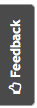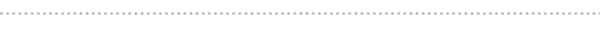Simple Tips To Protect Your Website Against Hacking

The pain of getting your website hacked is a lot. There are many different ways used by hackers through which they hack into your website including SQL injections, backdoor pages, and using malware. A website that is hacked once encourages hackers to keep coming back for more attacks. It takes a lot of time and effort to restore websites, particularly when they have a lot of content to backup. Here are some important tips which would keep hackers at bay and ensure added protection for your website.
Install Firewall Protection Software
Firewalls provide excellent way of securing yourself from hacking. Once you have successfully installed firewall, it will protect you from malware. Advanced firewall software perform scans on a routinely basis to timely detect and remove any problematic malware. Many of the modern firewalls for your website’s server are cloud based. They work as a plug n play service. The front end of your server is managed and protected by a web application firewall. Once you have installed reliable firewall protection software, all attacks on your website to hack it will be prevented and you will not have any unwanted traffic.
Ensure Timely Software Update
Hackers are searching for websites which have older versions of software installed on them. This is the reason why you need to make sure that your website’s software has been updated on timely basis. When you have not updated any of the software on your servers, you are making your website a lot more vulnerable. Make sure to talk to your web hosting service provider to give you an updated version of the software. If you are allowed to do the upgrades yourself, make sure to make the necessary updates. A well-managed website can easily be protected from hackers. Otherwise you will keep on facing hacks from hackers easily finding loopholes in older software versions.
Error Messages
Make sure to intelligently prepare your error messages. Avoid providing too much information within the error messages. A lot of websites that have login form do not think carefully about the language that they are using in it. One way of telling if someone used wrong login information is to say, “Incorrect username of password