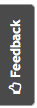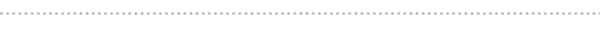OS X El Captain Review

One of the reasons why Macintosh has been so popular among users is its usability and simplicity. Apple has always focused on the end user experience and tried to get it to the next level with each OS release. Let us have a quick overview of the important upgrades which impact the way you will be using the new El Captain. The Browser Safari is one thing that needs a lot of improvement before it can catch up with other PC browsers holding the major market share like Mozilla Firefox and Chrome of Google. However, now you can pin tabs like you do in Chrome. There are also quick shortcuts to make your life easier. The Spotlight Search has seen a lot of improvements enabling you to search from presentations to emails. And the browser of El Capitan will automatically search the relevant data from your Mac or by going online. New Spotlight web searching now includes sports and weather. Similarly, the Notes now offers support for photos, links, maps and other types of files too. Performance and Stability The new OS X El Captain Review has been advocated for its speed and stability that it offers as an OS which would allow you to get more things done on your Mac. The system has been built while keeping the stability factor in perspective. Although it is still in its beta version, which means once the actual release comes out things would improve further. The new metal graphics engine has a positive impact on the overall gaming experience and it is fun using the graphic intensive programs on your new Mac.  What’s New? Split View The split view offered in the new Mac OS enables you to manage several tasks simultaneously. You can choose to view two apps side-by-side. You do not have to toggle between windows to see what is happening at the other end. This feature is particularly very handy if you are simultaneously working on two documents. You can view both of the documents at the same time and get the work done a lot quickly. Space Management One swipe allows you can arrange all the windows on your desktop in single layer. There is no need to stack or hide windows one over another. This helps you find the windows that you frequently work on, instantly. Similarly, the smart space management offered by the new El Capitan allows you to get more room for additional windows. All you need to do is drag a window to the top of your screen and drop it into new desktop space. Better Inbox Management All your emails can be taken care of with just a swipe, similar to how you do it on your iOS devices. Swipe to the right to tell the browser that an email is read or unread and if you want to delete it just swipe to left. This will allow you to control important inbox emails with just a swipe option. And you would be able to focus on more important stuff rather than manually marking each email. Easy Mute This happens to a lot of us almost all the time when we have opened too many tabs, suddenly a sound starts coming for which we need to check each of tab and shut it off. El Capiton’s browser has made it super easy. The Smart Search Field has a mute button allowing you to mute the voice instead of searching for each tab to find and close the one responsible. Similarly, you can also choose to mute all the sound right from the browser.
What’s New? Split View The split view offered in the new Mac OS enables you to manage several tasks simultaneously. You can choose to view two apps side-by-side. You do not have to toggle between windows to see what is happening at the other end. This feature is particularly very handy if you are simultaneously working on two documents. You can view both of the documents at the same time and get the work done a lot quickly. Space Management One swipe allows you can arrange all the windows on your desktop in single layer. There is no need to stack or hide windows one over another. This helps you find the windows that you frequently work on, instantly. Similarly, the smart space management offered by the new El Capitan allows you to get more room for additional windows. All you need to do is drag a window to the top of your screen and drop it into new desktop space. Better Inbox Management All your emails can be taken care of with just a swipe, similar to how you do it on your iOS devices. Swipe to the right to tell the browser that an email is read or unread and if you want to delete it just swipe to left. This will allow you to control important inbox emails with just a swipe option. And you would be able to focus on more important stuff rather than manually marking each email. Easy Mute This happens to a lot of us almost all the time when we have opened too many tabs, suddenly a sound starts coming for which we need to check each of tab and shut it off. El Capiton’s browser has made it super easy. The Smart Search Field has a mute button allowing you to mute the voice instead of searching for each tab to find and close the one responsible. Similarly, you can also choose to mute all the sound right from the browser.