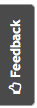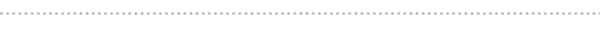Receive on-premise Phone Calls on Microsoft Teams

Whitehats LLC provide fully designed solution to connect Microsoft Teams with your On-premise Telephone System to make calls directly with your Microsoft Teams Client, which setups for IP PBX system and connects Ms Teams it with Public PSTN Phone system to call.
- Through Ms Teams, you will now be always available and connected with your Phone System on the go and anywhere presense.
- Now, missing a call is not a chance as it will ring all incoming calls to all the devices connected with your Ms Teams account.
-Lets users place a call from the search box by using the /call command and specifying a name or a number.
- Calls from inside the company display a detailed caller ID that pulls information from the corporate directory, showing picture ID and job title instead of just a phone number. For calls from external phone numbers, the caller ID as provided by the phone service provider is displayed. If the external phone numbers are secondary numbers in the corporate directory, then the information from the corporate directory will be displayed.
- Controls inbound communications with presence, enabling the user to block all incoming communication except from those specifically indicated.
- Lets users transfers calls to another person. Or, if they need to leave their office but want to continue the conversation, they can transfer the calls from their PC or IP phone to their cell phone.
- Lets users share incoming calls with colleagues so that the colleagues can answer calls that occur while the user is unavailable. Less disruptive to recipients than other forms of call sharing (such as call forwarding or simultaneous ringing) because users can configure how they want to be notified of an incoming shared call.
Contact our expert now to know further about the solution.