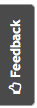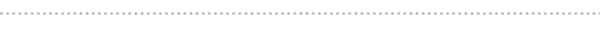Top 10 Reasons why you should Upgrade to Windows 10

Top Ten Reasons for Installing Windows 10
The intermarriage of convenience with computing made the match in heaven as tablets came into being. Now, the tablet form factor is not something to go away. Even smartphones are hardly smartphones anymore; they look more like tablet PCs. In order to remain relevant Google unleashed its own chrome OS version and so is Microsoft naturally possessive about the PC Operating System market share that it has enjoyed for over a great length of time. The look and feel of Windows 10 has been transformed and its functionality as well as features enhanced. Here are the top ten reasons why Windows 10 should be your next PC OS. 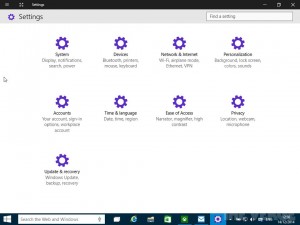
Control Panel
Up till Windows 7, we knew the Control Panel didn’t look and gel with the overall appearance of other updates. Control Panel has seen significant improvements. The icons have been laid out in an easy to understand manner. Also, many of the Control Panel controls have been shifted to the Settings App. So when you check out the Control Panel for making some changes and can’t find them there, do not forget to check Settings App. 
Inclusion of Universal Apps
Everyone has an app store now (we are talking about Google, Apple, and other bigwigs of the IT industry). And now Microsoft, taking the potential in perspective has launched its very own Windows Store. Now, you can download new Windows Apps. The apps will function universally on your PC, Windows Phone, Xbox One and HoloLens. The obvious that still needs to be stated is that the apps will readjust their appearance accordingly. 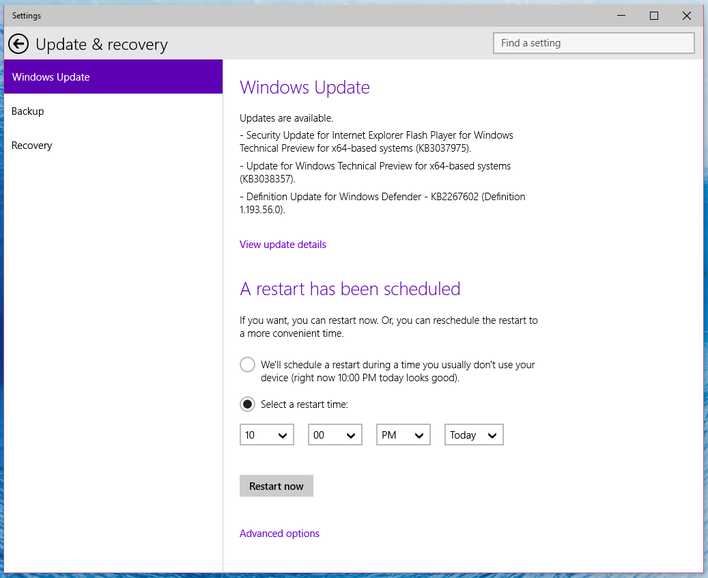
Schedule Restarts
Let us admit that every time Windows asks us to restart, it never goes well with the users, especially when they are already doing some work in progress. Unlike the regular prompts for restarting whenever you updated some software, you can schedule the time when Windows can restart, keeping your convenience in mind. 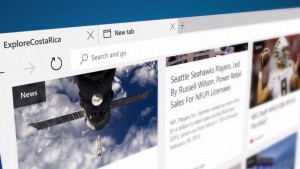
Edge Browser
We already know once the pioneer in browsing industry, IE has been left far behind by competitors like Mozilla, Chrome and Opera. Microsoft, carefully evaluating this, has bounced back with Edge Browser. The idea is still in its infancy and hopefully released soon. The ideas is to take it apart, and reassemble, leaving the unnecessary or unwanted items out. 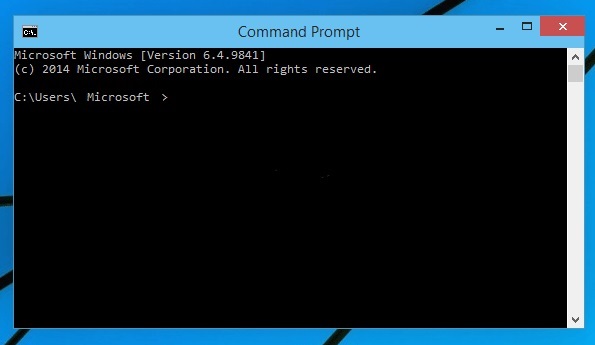
Improved Command Prompt
Command Prompt was never given a serious thought until Windows 10 came along. The most annoying thing about it was that you were never able to resize its window. Now, Windows 10 allows you to resize the command prompt. And on top of that your keyboard copy (CTRL + C) and paste (CTRL + V) also work within Command Prompt. Although we can think of other ways of improving it but still it is a good start. 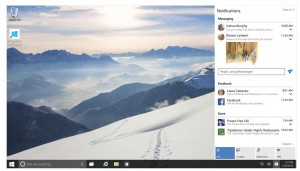
Action Center
Unlike the previous versions of Windows Operating Systems, Windows 10 puts everything on the right side of the screen. You can easily view notifications from different apps. There are several settings buttons to ensure that you can tweak them the way you like. 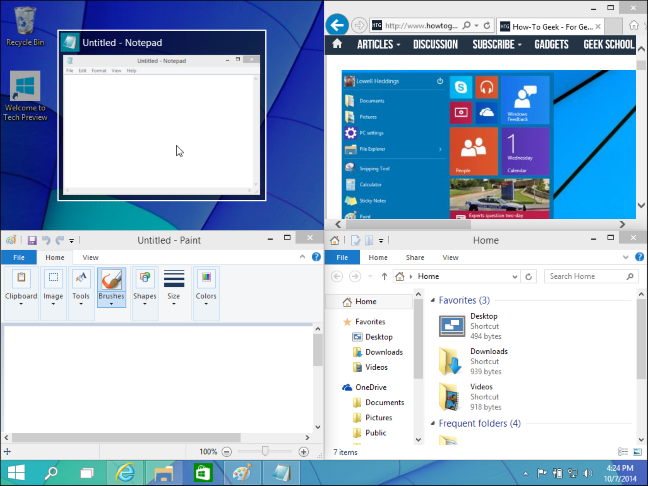
Snap Assist
The new Snap Assist feature allows you to use all the corners of the screen space available. You can accordingly allocate space to different windows as per your own requirements. Better screen management means lesser clutter and more productivity (at least what productivity gurus made us believe all this time). 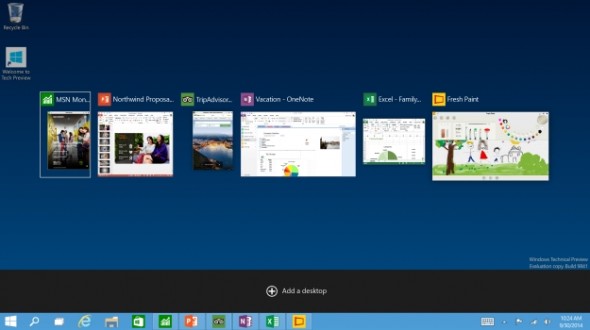
Task Switcher
The Windows 10 experience has made it easier to switch between different windows. You can now view all the tasks running in the background on your task bar. This reduces the need to use ALT + Tab to get another window. 
Start Menu
We all missed the Start Menu in Windows 8.1. Microsoft did not only sense that but also undid what it just did, removing Start Menu. A scrolling Start Menu works excellently, allowing you to easily finding whatever you need on your PC. There is an option to add an extra pan should you feel the need to do so. 
DirectX 12
Gaming lovers there you go with an upgraded, DirectX 12. The new upgrade is just not another update; it has enhanced performance, taking your gaming to the next level. Besides improving the gaming experience, DirectX 12 also speeds up Direct3D apps written while keeping DirectX 12 in perspective. It includes many cool features, CAD software and assistance in ensuring other graphic intensive tools work just fine.