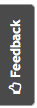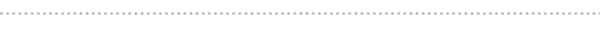How to transfer emails to Gmail from other mail services?

Gmail – Google’s prized email service – is very handy service which not only offers lot of features but is also very light in usage. With additional supper flawless User interface for all the gadgets, Gmail has become first choice of majority of internet users. But sometimes a little reluctance is shown by internet users to jump on to Gmail bandwagon despite accepting the huge utility of Gmail. Main reason of that reluctance comes from the fact that those users don’t exactly know how to transfer their emails from their older email accounts into Gmail. In the below steps, we are going to guide those reluctant users that how they can transfer their emails from older email accounts into Gmail. You must start this process by signing up for a Gmail account. After that, follow these steps
- From Settings go to Accounts. Then go to the menu on the Check mail from other accounts (using POP3) and click on the Add a POP3 mail account you own.
- Now write down the address of the email id from where you want to receive your emails.
- You’ll be asked particulars regarding your other email id.
- Click on Start Import.
This will only enable you to receive email from your other accounts for a period of 30 days. In case you want to continue receiving emails beyond the limit of 1 month then you should enable the feature of auto-forwarding on your old account. In case you find any difficulty in transferring your emails from other accounts to Gmail or you want any other solution like Microsoft Outlook or setting up your own mail server, Whitehats has both the hands on experience and right capability to make such transitions for you, smoothly.