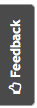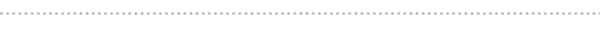What’s New In Windows Server 2016
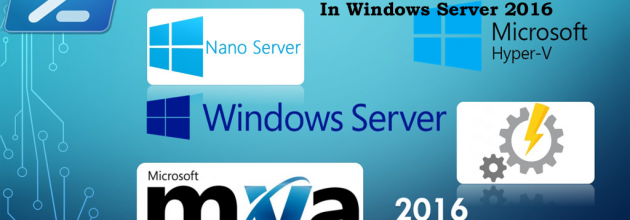
We know how things have changed for Windows and back to the normal. However, Microsoft has come up with a new and bold approach when launching Windows Server 2016. If you have a causal look at it, it would seem to be just another Windows Server version but many upgrades have been introduced to it. There are many improvements made for security, virtualization, storage, networking and file sharing. You can also run important applications for your business including Exchange and SQL Server.We have expertise in dealing with all the major OS like Windows, Mac Linux and remote it support services 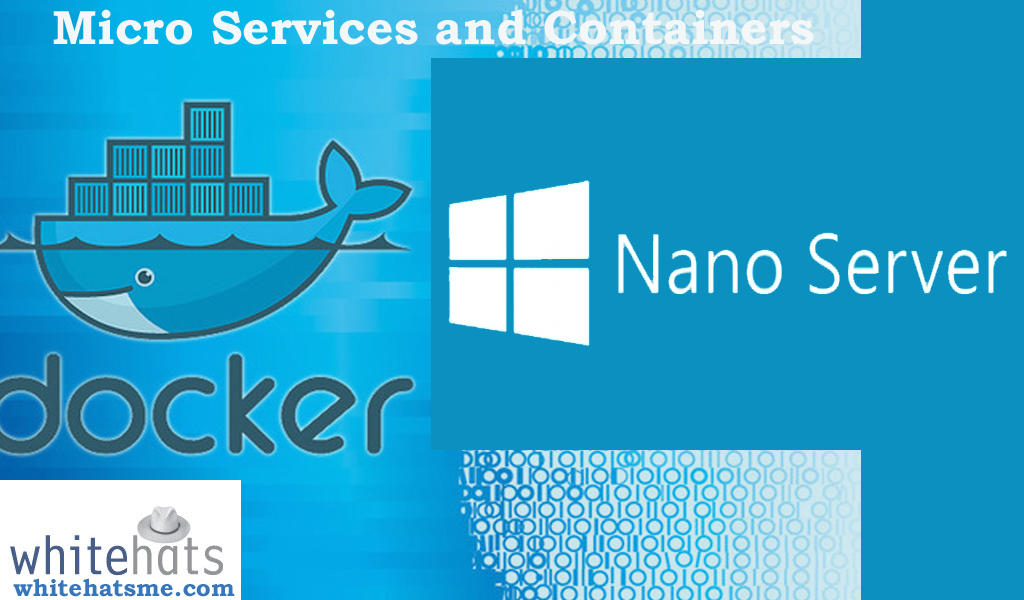 Micro Services and Containers Windows 10 Server has introduced the Nano Server and Dock support. The new Nano Server has a much reduced footprint in terms of APIs. This reduced footprint also means lesser number of reboots and patches. There is no local GUI and you do not need to install graphical server applications. The support works remotely using the PowerShell scripts or via web based graphical tools. The new Nano Server has been designed to work with containers and is manageable using Dock management engine provided within the Windows Server 2016. You can also manage it via the Microsoft’s container management API. The Hyper V container provides even more security and isolation. By adapting to Hyper V, you will be able to have more flexibility and you can also update the server. The Hyper V has been launched with improved backup and the ability to nest Hyper-V virtual machines inside each other.
Micro Services and Containers Windows 10 Server has introduced the Nano Server and Dock support. The new Nano Server has a much reduced footprint in terms of APIs. This reduced footprint also means lesser number of reboots and patches. There is no local GUI and you do not need to install graphical server applications. The support works remotely using the PowerShell scripts or via web based graphical tools. The new Nano Server has been designed to work with containers and is manageable using Dock management engine provided within the Windows Server 2016. You can also manage it via the Microsoft’s container management API. The Hyper V container provides even more security and isolation. By adapting to Hyper V, you will be able to have more flexibility and you can also update the server. The Hyper V has been launched with improved backup and the ability to nest Hyper-V virtual machines inside each other.  Software Defined Data Center The new technologies introduced within the Windows Server 2016 have been built and refined within the Azure. It offers many useful features that are required by large business organizations. By introducing software based data center, you will be able to get sophisticated network and storage features. You will be able to get benefited from many of the software-defined features including load balancer and programmable network controller. The new rolling cluster upgrades available through which you can upgrade all the servers without any downtime. This gives you more time to make the upgrades while running everything in a mix-mode until you can shift everything onto the new operating system. Windows Server 2016 also has new version of Storage Spaces through which you can cluster storage instead of relying upon the more expensive options available out there. This allows you to run multiple virtualized workloads while having improved resource sharing. You can now easily allocate resources dynamically to ensure fair resource distribution.
Software Defined Data Center The new technologies introduced within the Windows Server 2016 have been built and refined within the Azure. It offers many useful features that are required by large business organizations. By introducing software based data center, you will be able to get sophisticated network and storage features. You will be able to get benefited from many of the software-defined features including load balancer and programmable network controller. The new rolling cluster upgrades available through which you can upgrade all the servers without any downtime. This gives you more time to make the upgrades while running everything in a mix-mode until you can shift everything onto the new operating system. Windows Server 2016 also has new version of Storage Spaces through which you can cluster storage instead of relying upon the more expensive options available out there. This allows you to run multiple virtualized workloads while having improved resource sharing. You can now easily allocate resources dynamically to ensure fair resource distribution. 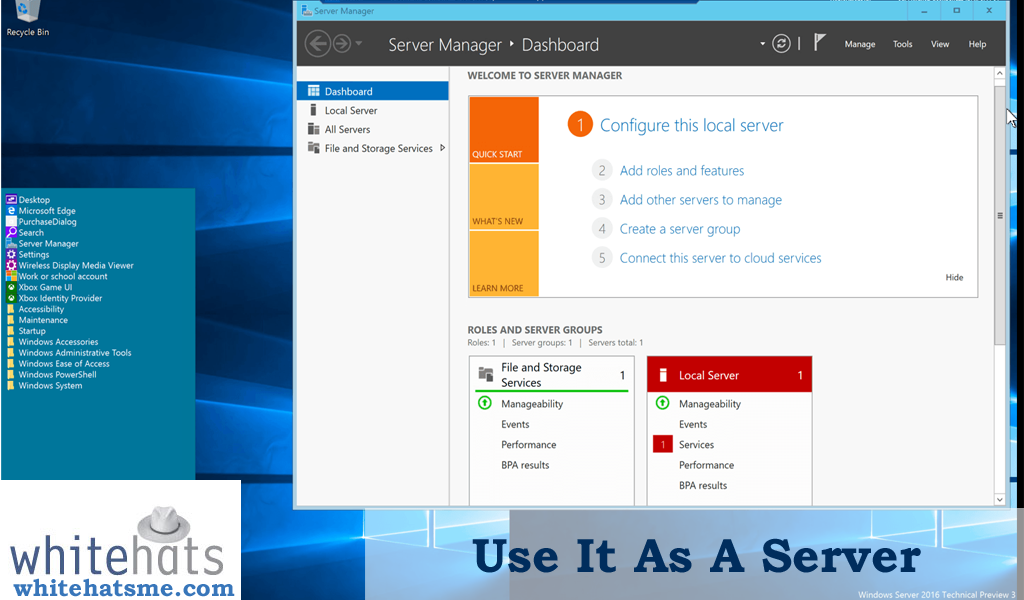 Use It As A Server Despite of all changes to the virtualization environment, Windows Server 2016 is a server at its core. Windows Server 2016’s shift from a UI based server to the server has been initiated to make your life a lot easier. One of the primary reasons is getting rid of the overhead that you required to ensure the user interface ran smoothly. This shift will also allow you to be able to move to remote administration and automation. It is very important for cloud to ease your life without complicating it with too much information. There are many new apps in development by Microsoft developers through which you would be able to administer servers remotely. This will help make the life of the server management team a lot easier and they would only be able to see servers when they are in front of them. The apparent change by allowing you to manage it as a server will make it more useful for many industries including education and retail.
Use It As A Server Despite of all changes to the virtualization environment, Windows Server 2016 is a server at its core. Windows Server 2016’s shift from a UI based server to the server has been initiated to make your life a lot easier. One of the primary reasons is getting rid of the overhead that you required to ensure the user interface ran smoothly. This shift will also allow you to be able to move to remote administration and automation. It is very important for cloud to ease your life without complicating it with too much information. There are many new apps in development by Microsoft developers through which you would be able to administer servers remotely. This will help make the life of the server management team a lot easier and they would only be able to see servers when they are in front of them. The apparent change by allowing you to manage it as a server will make it more useful for many industries including education and retail. 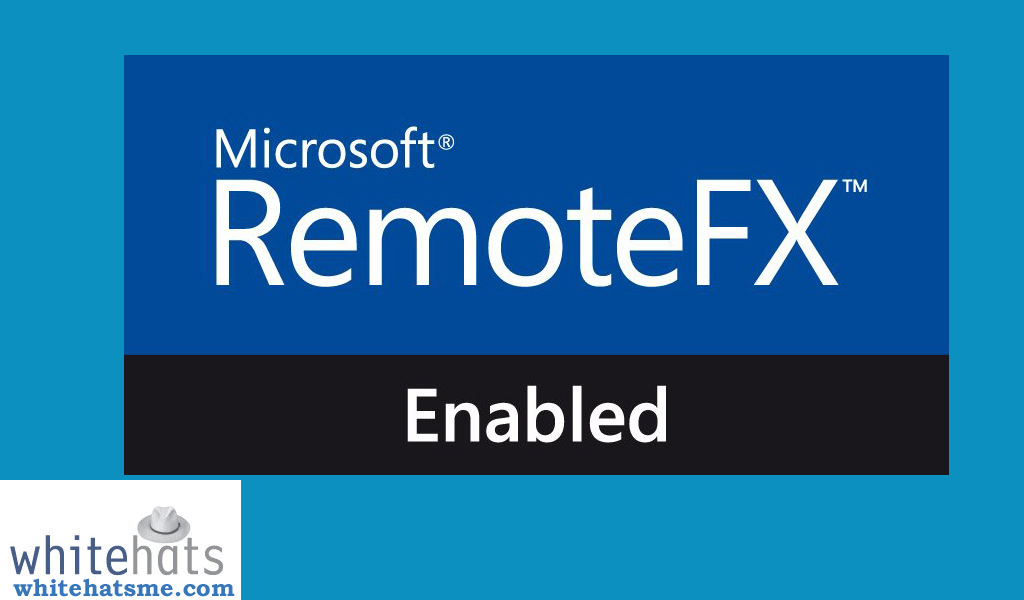 RemoteFX Graphics Windows Server 10 has dramatically improved the RemoteFX Graphics. The virtualization of server GPU ensures that remote users will get a powerful virtual GPU to play games. They would also be able to do hardware acceleration for more processing hungry programs like Adobe Photoshop and Google Earth. There are many other important changes introduced which have resulted in better IP address management, DNS management, the ability of the users to limit admins’ right elevation, and a robust built-in Windows Defender. The server strategy for Windows 2016 has also been changed by Microsoft, shifting its focus more towards cloud and hybrid technologies. Big business organizations can also take the initiative of moving away from a UI based server and taking benefit of containers as well as cloud-like management.
RemoteFX Graphics Windows Server 10 has dramatically improved the RemoteFX Graphics. The virtualization of server GPU ensures that remote users will get a powerful virtual GPU to play games. They would also be able to do hardware acceleration for more processing hungry programs like Adobe Photoshop and Google Earth. There are many other important changes introduced which have resulted in better IP address management, DNS management, the ability of the users to limit admins’ right elevation, and a robust built-in Windows Defender. The server strategy for Windows 2016 has also been changed by Microsoft, shifting its focus more towards cloud and hybrid technologies. Big business organizations can also take the initiative of moving away from a UI based server and taking benefit of containers as well as cloud-like management.