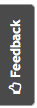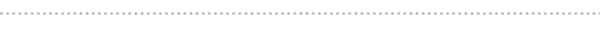Windows 10 features: What is new that you don't know
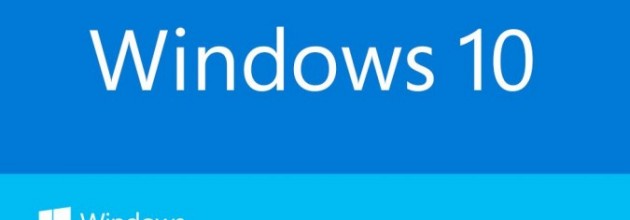
Windows 10 features are something that everyone is looking out but it must be noted that most people are unaware of amazing opportunities that come along with these features.
Windows 10 features
Notifications
Notifications in Windows have never really been all that unified. Part of this is because developers make their own notification systems but "notifications" have also usually been limited to small bubbles appearing in the bottom-right corner of the screen. In Windows 10, you might notice a few more of them getting prominent placement. Dropbox, as a fairly ubiquitous example, now shows notification of synced files in a larger, rectangular pop-up in the upper-right corner of the screen. If you used any don't-call-it-Metro apps in Windows 8, these notifications will be familiar. While the changes seem to only be cosmetic right now, we've heard rumors that Windows 10 will have a full notification center upon release. This seems to point heavily in that direction.
Start Menu
Microsoft has finally brought back the Start Menu as an exciting . Now, when you click on the Start button at the bottom left of the screen, you get two panels side by side, with the left column showing pinned, recently and most-used apps. You also get a power button at the top for options such as Hibernate, Standby and Shutdown, and an all apps option a la Windows 8. The right column features a selection of live tiles that you can customize, resize and reorganize. Not only will that, but the search field at the bottom look up related Internet results in addition to programs and files. Even better, you can have the Start Menu expand to full screen whenever you want, eliminating the need for a Modern UI Start Screen
Cortana
As has been expected, Microsoft's virtual personal assistant, Cortana, is an integral part of Windows 10 features. Cortana is able to learn about users over time, bringing together everything she knows about them to deliver reminders and suggestions in the Calendar, taskbar and new Spartan browser. As she's constantly connected to and traveling the internet, she can deliver additional information on web pages. You will be able to search your hard drive for specific files, pull up photos from specific dates, or launch PowerPoint presentations just by telling your PC to do so. You can even get Cortana to send an email while you’re working on a spreadsheet, making multi-tasking much easier.
Easy switching
With the rise of hybrid laptop-tablet devices, Microsoft wants to make it easier to switch between either mode. As part of exciting new Windows 10 features, the system will detect if you’ve plugged in a keyboard or mouse and switch modes for more convenient interaction. If you remove the keyboard/mouse, a notification will pop up from the task bar at the bottom, asking if you want to activate Tablet mode. When you do, you are greeted with the more touch-friendly profile. Dock your tablet into the keyboard again, and you’ll receive the same prompt, this time asking if you want to exit Tablet mode
Gaming
 You will soon be able to play any Xbox One game on your PC or tablet, with the Xbox app for Windows 10 as it comes bundled among Windows 10 features The new operating system will support Xbox game streaming (through your home network), with improved speed and graphics performance thanks to DirectX 12 support Windows 10 also seems to fully support Steam, which is a big draw for many PC gamers thanks to its immense library of games and simplicity. And games on Steam all work with the new features that Windows 10 offers. DirectX 12 is also coming with Windows 10, allowing for even smoother gameplay and richer game worlds.
You will soon be able to play any Xbox One game on your PC or tablet, with the Xbox app for Windows 10 as it comes bundled among Windows 10 features The new operating system will support Xbox game streaming (through your home network), with improved speed and graphics performance thanks to DirectX 12 support Windows 10 also seems to fully support Steam, which is a big draw for many PC gamers thanks to its immense library of games and simplicity. And games on Steam all work with the new features that Windows 10 offers. DirectX 12 is also coming with Windows 10, allowing for even smoother gameplay and richer game worlds.